|
|
The enumeration values of the StripFormattingOnPaste property are:
- NoneSupressCleanMessage: Doesn't strip
anything on paste and does not prompt user whether MS formatting should be cleaned
- None: If no MS Word formatting is detected, content is pasted as is. If MS Word formatting exists, user is prompted to clean it.
- MSWord: strips Word-specific tags
, preserving fonts and text sizes.
- MSWordNoFonts: strips Word-specific
tags, preserving text sizes.
- MSWordRemoveAll: strips Word-specific
tags, fonts and text sizes.
- Css: strips CSS styles .
- Font: strips Font tags .
- Span: strips Span tags .
- AllExceptNewLines: Clears all tags
except "br" and new lines (\n) .
- All: strips all HTML formatting and
pastes plain text.
Formatting can also be stripped automatically on page submit for browsers that do not provide
onpaste event using the OnClientSubmit event and
FormatStripper command of RadEditor, e.g.
<script
type="text/javascript">
function OnClientSubmit(editor)
{
editor.fire("FormatStripper", {value
: "WORD"});
}
</script>
<telerik:RadEditor runat="server" OnClientSubmit="OnClientSubmit"/>
|
Manual format stripping
- Using one of the special Paste tools for pasting content
- Using the FormatStripper tool
| | | |
| | | | | |
|
|
|
| | | |
|
Use the Paste from Word , Paste from Word cleaning Fonts and Sizes , Paste from Word cleaning Fonts and Sizes or "Paste Plain Text" tools to strip and paste text copied from MS Word. or "Paste Plain Text" tools to strip and paste text copied from MS Word.
Use the Format Stripper to remove special formatting from existing text in the RadEditor.
to remove special formatting from existing text in the RadEditor.
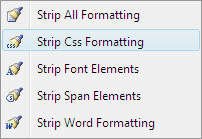
|