|
|
RadToolTip
for asp.net ajax
Use your imagination and enrich the UX of your web project by using the Telerik
ToolTip control - the perfect context-sensitive tool for displaying beautifully
dynamic content, detailed information, overlaid forms, or just about anything that
should appear over a given element OnMouseOver. The tooltip area is completely customizable
and can be loaded on demand with ASP.NET AJAX using different animations or images.
-
 First look at RadToolTip features.
First look at RadToolTip features.
-
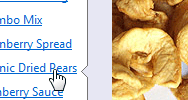 See how you can update the TargetControls collection with AJAX.
See how you can update the TargetControls collection with AJAX.
-
 See how you can use the rich client-side API for customizations.
See how you can use the rich client-side API for customizations.
-
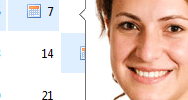 See how you can use RadToolTip with the other RadControls and load it on demand.
See how you can use RadToolTip with the other RadControls and load it on demand.
- Display any content on RadTooltip
-
The Telerik Tooltip control can display rich content like text, images and even standard ASP.NET and user controls.
- Load on Demand
-
The built-in ASP.NET AJAX mechanism allows loads content after the user hovers with the mouse over the trigger element.
- Add Tooltips to Single or Multiple Elements
-
Telerik ToolTip allows you to easily add tooltips to a single or groups of elements, or all elements on the page at once
- Full Control over Tooltip Position
-
You can configure the way the ToolTip is displayed –side, offset, and relative to the mouse or to a triggering element.
- Sticky Tooltips
-
Sticky functionality can be used when the Telerik .net ToolTip is supposed to behave like a menu, dropdown, or a context menu
- Animations Effects
-
Telerik ToolTip control provides several types of animations – Fade, Resize, slide, fade in to show hide the tooltip
|